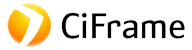API integration services
CiFrame specializes in the implementation, integration and communication of dissimilar IT products. Such products can be CRM (Customer Relationship Management), ERP (Enterprise Resource Planning), CMS ( Content management system), as well as payment services, statistics, messaging, mailing, delivery, social networks and all those online products that implement the API (application programming interface - application programming interface).
Products in which we have developments:
Wordpress Woocommerce, OpenCart, Bubble.io, Prestashop CMS, Drupal, Shopify, Horoshop, Webflow, OkayCMS, EvolutionCMS
Notion.so, KeyCRM, iDobraCRM, Erply, Zoho CRM, Poster (JoinPoster), Clockify, Method.me, PerfexCRM, Lemonsqueezy, SalesDrive, Scoro, Erplybooks, Bimp (Bimpsoft), NetHunt CRM
In progres... 😎
In progres... 😎
Even if you do not find the service you need in the list, make a request, we will gladly review your task.
Products in which we have developments:
Websites / Online stores / CMS
Wordpress Woocommerce, OpenCart, Bubble.io, Prestashop CMS, Drupal, Shopify, Horoshop, Webflow, OkayCMS, EvolutionCMS
CRM (Customer Relationship Management)
Notion.so, KeyCRM, iDobraCRM, Erply, Zoho CRM, Poster (JoinPoster), Clockify, Method.me, PerfexCRM, Lemonsqueezy, SalesDrive, Scoro, Erplybooks, Bimp (Bimpsoft), NetHunt CRM
Promotion / Advertising
In progres... 😎
Cloud storage
In progres... 😎
Even if you do not find the service you need in the list, make a request, we will gladly review your task.

Free consultation
Take the first step
Start the evaluation and implementation process