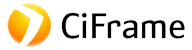Implementation, synchronization and API integration KeyCRM
CRM for marketplaces, online stores and Instagram.
See also:
Transfer and data migration from KeyCRM
When making a purchase, we guarantee that your task will be completed, up to engaging our developers to implement your task.
Integration & Connectors KeyCRM with: Etsy, Glovo, EvolutionCMS, BaseLinker, Finmap, Brain, Bimp (Bimpsoft), Allegro, Horoshop, OkayCMS, Webflow, PUMB, Tabletki.ua, WISH, Bubble.io
Integration of KeyCRM and Kasta provides the ability to:
- Export orders from Kasta to KeyCRM
- Update order statuses
- Sync product catalog, prices, and stock from KeyCRM to Kasta
Additionally, it is possible to:
- Track delivery statuses, integrate with courier services.
- Update customer data and maintain order history.
Integration of KeyCRM with Etsy via API provides the following features:
- Uploading new products from KeyCRM to Etsy with the required data;
- Scheduled updates of product prices and stock levels on Etsy;
- Creating customers and importing orders from Etsy to KeyCRM;
- Synchronizing order statuses from KeyCRM to Etsy;
- Transferring "multiple" tracking numbers from a KeyCRM order to Etsy;
- Additional synchronization options available upon request.
Integration between Glovo and KeyCRM can significantly simplify and automate the processes of managing orders, product range and customer support.
Here are the integration functions that can be implemented based on the capabilities of the Glovo QCommerce API and typical KeyCRM functionality:
- Order integration (Glovo → KeyCRM):
Automatic creation of deals/orders in KeyCRM when new orders are received from Glovo.
Tracking and updating order statuses (e.g. “received”, “in process”, “ready for issue”, “cancelled”) directly in the CRM.
Displaying the order composition and customer contact information in the deal card.
- Managing products and balances (KeyCRM → Glovo):
Automatic synchronization of balances and prices from KeyCRM (or a connected warehouse) with Glovo.
- Working with clients:
Automatic creation of a contact in CRM for an order from Glovo.
Tracking repeat orders of one client.
- Additional options upon agreement
- Hosting is required to develop the integration
Integration of EvolutionCMS with KeyCRM has the following features::
- uploading new products from KeyCRM to the site;
- synchronization of product information from KeyCRM to the site (name, description, etc.)
- shipment of orders from the site to KeyCRM ;
- synchronization of order statuses from KeyCRM to the site (possibly vice versa)
- synchronization of the price and product balance from KeyCRM to the site.
Additional functionality as needed
KeyCRM and BaseLinker integration via API allows you to combine order, customer, product and automation management between the two systems. This helps to effectively organize e-commerce processes by connecting CRM with marketplace, warehouse and delivery management tools.
KeyCRM and BaseLinker integration capabilities
Order management
- Automatic transfer of order data from marketplaces (e.g. Allegro, Amazon, eBay) or online stores connected to BaseLinker to KeyCRM.
- Creation of deal or task cards in KeyCRM based on new orders.
- Automatic update of order statuses in BaseLinker when the status in KeyCRM changes (e.g. "Paid", "Sent", "Closed").
- Sending notifications to customers via KeyCRM about order status changes.
Customer management
- Automatic creation or update of customer cards in KeyCRM based on order data in BaseLinker.
- Import customer data from BaseLinker to KeyCRM.
Product management
- Import product information from KeyCRM to BaseLinker (names, descriptions, prices, photos, balances).
- Updating product cards in BaseLinker when information changes in KeyCRM
Additional discussion options
The integration of Finmap and KeyCRM provides the following capabilities:
- Automatic creation of financial transactions
When an order status changes in KeyCRM (e.g., “paid” or “refund”), the corresponding financial transaction is automatically created in Finmap.
- Customer data synchronization
Customer information from KeyCRM (name, contact details, purchase history) is transferred to Finmap for more accurate revenue analysis by client.
- Additional features upon agreement
Integration of KeyCRM and Brain allows:
- Uploading goods from the supplier to KeyCRM
- Updating the price, balance and information on goods from the supplier in KeyCRM
Additional options for approval
API integration of KeyCRM with BIMP allows you to automate data exchange between systems for effective management of orders, sales and returns. Main integration capabilities:
- Downloading customer orders from KeyCRM to BIMP
- Updating order statuses
- Synchronizing Price and Remaining stock from BIMP to KeyCRM
- Automatic creation of sales documents in BIMP
When changing the order status to DELIVERED or COMPLETED in KeyCRM - a document "Sale of goods, services" is automatically generated in BIMP.
- Automatic creation of return documents in BIMP
When changing the order status to CANCELLED or RETURNED in KeyCRM - a document "Return of goods from the buyer" is created in BIMP.
This integration ensures accurate data transfer between Key CRM and BIMP, reduces time for manual processing and reduces the risk of errors in order management processes.
Additional functionality is possible upon discussion
Integration of Allegro and KeyCRM allows you to:
- Upload and publish products from KeyCRM to Allegro
- Update availability and price for uploaded products
- Transfer customer orders from Allegro to KeyCRM
Additional discussion options
The use of KeyCRM and Horoshop integration offers the following capabilities:
- Automatic updating of product prices from KeyCRM on the website.
- Synchronization of product stock levels between KeyCRM and the website.
- Transfer of orders from the website to KeyCRM.
- Additional features that can be enabled upon request.
Integration of KeyCRM and OkayCMS allows you to:
- Upload goods from KeyCRM to the Site
- Updating prices and balances from KeyCRM to the Site
- Upload orders and contractors from the Site to KeyCRM
Additional features upon request
Integration between KeyCRM and Webflow provides automated data exchange between your online store and your customer relationship management system. With this integration, you can easily upload and update products in your Webflow store directly from KeyCRM. This allows you to efficiently manage your product catalog and keep product information up to date.
In addition, the integration allows you to upload orders made in your Webflow store directly into the KeyCRM system for further processing and accounting. Thus, you get a single and centralized solution for managing your customers, products and orders, which reduces the time for manual data entry and increases the efficiency of your business.
Integration between KeyCRM and PUMB provides a solution for automating the accounting of financial information of your business. With this integration, you can easily download bank statements with details from PUMB directly into KeyCRM.
The integration functionality allows you to automatically receive information about all transactions made through your bank account at PUMB. This includes receipts and expenses, payment details, transaction descriptions and more.
The resulting data is integrated into your KeyCRM accounting system, providing you with an accurate and, most importantly, up-to-date view of your business finances. This will allow you to track transactions, prepare financial reports, keep records and analyze your enterprise.
Integration between KeyCRM and Tabletki.ua provides a convenient solution for automating the process of managing drug orders. With this integration, you can easily upload orders made through Tabletki.ua to your KeyCRM CRM system.
The integration functionality allows you to automatically receive order information, including details of ordered products, customer data and delivery information. The resulting data can be integrated directly into the KeyCRM system, providing you with a single, centralized tool for managing all orders and customer information.
KeyCRM and WISH integration includes the following features:
- Creation of an order on the keyCRM side from orders on the WISH side with the transfer of information about the commission, track code;
- Update order statuses on the keyCRM side from order statuses on the WISH side;
- Automatic shipment of the order on the WISH side and updating the tracking information;
- If necessary, uploading payments from WISH to keyCRM;
Additional opportunities for individual discussion;
Integration of Navkolo and KeyCRM provides the following capabilities:
- Get a list of all products from trade in Navkolo and transfer to KeyCRM
- Synchronize prices and balances from Navkolo to KeyCRM
- Synchronize the Customer's Order with KeyCRM in Navkolo
Additional capabilities upon approval, other direction of information transfer - please specify
Hosting is required for integration
The integration of SalesBox with KeyCRM provides the following capabilities:
- Exporting new products from KeyCRM to SalesBox;
- Updating product prices and stock levels from KeyCRM to SalesBox;
- Linking products by SKU. The SKU must be unique and identical in both systems;
- Exporting orders from SalesBox to KeyCRM for further processing;
- Synchronizing order statuses from SalesBox to KeyCRM. Status names must be the same in both systems;
- Additional features depending on specific needs.
Hosting is required to perform the integration.
The integration between Bubble.io and KeyCRM opens up significant opportunities for businesses looking to improve customer management and streamline processes. Bubble.io, a no-code platform, allows you to create powerful web applications, while KeyCRM provides functionality for customer and sales management.
Automated client management:
- Automatic transfer of customer data from your Bubble.io applications to KeyCRM.
- Update customer information in real time, which ensures that the data is up to date.
Improving sales processes:
- Tracking the status of transactions and interactions with clients directly from KeyCRM.
- Customer segmentation based on data collected in Bubble.io applications for more precise targeting and marketing.
Automation of the order processing process:
- The client places an order through a web application created on Bubble.io.
- Order data is automatically transferred to KeyCRM, where a new record is created.
- The manager receives a notification about a new order and can immediately begin processing it.
- Order statuses are updated in both systems, allowing customers to see up-to-date information about their orders through the Bubble.io application.
This integration helps improve customer interactions, increase process transparency, and increase overall business efficiency.
If you have a problem with the use of this or that product - contact support, we guarantee you the implementation of your task.
Sign up with link - get continuous support for integrations.
See also:
Transfer and data migration from KeyCRM
When making a purchase, we guarantee that your task will be completed, up to engaging our developers to implement your task.
Integration & Connectors KeyCRM with: Etsy, Glovo, EvolutionCMS, BaseLinker, Finmap, Brain, Bimp (Bimpsoft), Allegro, Horoshop, OkayCMS, Webflow, PUMB, Tabletki.ua, WISH, Bubble.io
KeyCRM |
Integration of KeyCRM and Kasta
Integration of KeyCRM and Kasta provides the ability to:
- Export orders from Kasta to KeyCRM
- Update order statuses
- Sync product catalog, prices, and stock from KeyCRM to Kasta
Additionally, it is possible to:
- Track delivery statuses, integrate with courier services.
- Update customer data and maintain order history.
KeyCRM + Etsy |
 |
Integration of KeyCRM with Etsy
Integration of KeyCRM with Etsy via API provides the following features:
- Uploading new products from KeyCRM to Etsy with the required data;
- Scheduled updates of product prices and stock levels on Etsy;
- Creating customers and importing orders from Etsy to KeyCRM;
- Synchronizing order statuses from KeyCRM to Etsy;
- Transferring "multiple" tracking numbers from a KeyCRM order to Etsy;
- Additional synchronization options available upon request.
KeyCRM + Glovo |
Integration between Glovo and KeyCRM
Integration between Glovo and KeyCRM can significantly simplify and automate the processes of managing orders, product range and customer support.
Here are the integration functions that can be implemented based on the capabilities of the Glovo QCommerce API and typical KeyCRM functionality:
- Order integration (Glovo → KeyCRM):
Automatic creation of deals/orders in KeyCRM when new orders are received from Glovo.
Tracking and updating order statuses (e.g. “received”, “in process”, “ready for issue”, “cancelled”) directly in the CRM.
Displaying the order composition and customer contact information in the deal card.
- Managing products and balances (KeyCRM → Glovo):
Automatic synchronization of balances and prices from KeyCRM (or a connected warehouse) with Glovo.
- Working with clients:
Automatic creation of a contact in CRM for an order from Glovo.
Tracking repeat orders of one client.
- Additional options upon agreement
- Hosting is required to develop the integration
KeyCRM + EvolutionCMS |
Integration of EvolutionCMS + KeyCRM
Integration of EvolutionCMS with KeyCRM has the following features::
- uploading new products from KeyCRM to the site;
- synchronization of product information from KeyCRM to the site (name, description, etc.)
- shipment of orders from the site to KeyCRM ;
- synchronization of order statuses from KeyCRM to the site (possibly vice versa)
- synchronization of the price and product balance from KeyCRM to the site.
Additional functionality as needed
KeyCRM + BaseLinker |
KeyCRM and BaseLinker integration
KeyCRM and BaseLinker integration via API allows you to combine order, customer, product and automation management between the two systems. This helps to effectively organize e-commerce processes by connecting CRM with marketplace, warehouse and delivery management tools.
KeyCRM and BaseLinker integration capabilities
Order management
- Automatic transfer of order data from marketplaces (e.g. Allegro, Amazon, eBay) or online stores connected to BaseLinker to KeyCRM.
- Creation of deal or task cards in KeyCRM based on new orders.
- Automatic update of order statuses in BaseLinker when the status in KeyCRM changes (e.g. "Paid", "Sent", "Closed").
- Sending notifications to customers via KeyCRM about order status changes.
Customer management
- Automatic creation or update of customer cards in KeyCRM based on order data in BaseLinker.
- Import customer data from BaseLinker to KeyCRM.
Product management
- Import product information from KeyCRM to BaseLinker (names, descriptions, prices, photos, balances).
- Updating product cards in BaseLinker when information changes in KeyCRM
Additional discussion options
KeyCRM + Finmap |
The integration of Finmap and KeyCRM
The integration of Finmap and KeyCRM provides the following capabilities:
- Automatic creation of financial transactions
When an order status changes in KeyCRM (e.g., “paid” or “refund”), the corresponding financial transaction is automatically created in Finmap.
- Customer data synchronization
Customer information from KeyCRM (name, contact details, purchase history) is transferred to Finmap for more accurate revenue analysis by client.
- Additional features upon agreement
KeyCRM + Brain |
Integration of KeyCRM and Brain
Integration of KeyCRM and Brain allows:
- Uploading goods from the supplier to KeyCRM
- Updating the price, balance and information on goods from the supplier in KeyCRM
Additional options for approval
KeyCRM + Bimp (Bimpsoft) |
KeyCRM and BIMP integration
API integration of KeyCRM with BIMP allows you to automate data exchange between systems for effective management of orders, sales and returns. Main integration capabilities:
- Downloading customer orders from KeyCRM to BIMP
- Updating order statuses
- Synchronizing Price and Remaining stock from BIMP to KeyCRM
- Automatic creation of sales documents in BIMP
When changing the order status to DELIVERED or COMPLETED in KeyCRM - a document "Sale of goods, services" is automatically generated in BIMP.
- Automatic creation of return documents in BIMP
When changing the order status to CANCELLED or RETURNED in KeyCRM - a document "Return of goods from the buyer" is created in BIMP.
This integration ensures accurate data transfer between Key CRM and BIMP, reduces time for manual processing and reduces the risk of errors in order management processes.
Additional functionality is possible upon discussion
KeyCRM + Allegro |
Integration of Allegro and KeyCRM
Integration of Allegro and KeyCRM allows you to:
- Upload and publish products from KeyCRM to Allegro
- Update availability and price for uploaded products
- Transfer customer orders from Allegro to KeyCRM
Additional discussion options
KeyCRM + Horoshop |
 |
KeyCRM and Horoshop integration
The use of KeyCRM and Horoshop integration offers the following capabilities:
- Automatic updating of product prices from KeyCRM on the website.
- Synchronization of product stock levels between KeyCRM and the website.
- Transfer of orders from the website to KeyCRM.
- Additional features that can be enabled upon request.
KeyCRM + OkayCMS |
Integration of KeyCRM and OkayCMS
Integration of KeyCRM and OkayCMS allows you to:
- Upload goods from KeyCRM to the Site
- Updating prices and balances from KeyCRM to the Site
- Upload orders and contractors from the Site to KeyCRM
Additional features upon request
KeyCRM + Webflow |
KeyCRM and Webflow integration
Integration between KeyCRM and Webflow provides automated data exchange between your online store and your customer relationship management system. With this integration, you can easily upload and update products in your Webflow store directly from KeyCRM. This allows you to efficiently manage your product catalog and keep product information up to date.
In addition, the integration allows you to upload orders made in your Webflow store directly into the KeyCRM system for further processing and accounting. Thus, you get a single and centralized solution for managing your customers, products and orders, which reduces the time for manual data entry and increases the efficiency of your business.
KeyCRM + PUMB |
Integration of KeyCRM and PUMB
Integration between KeyCRM and PUMB provides a solution for automating the accounting of financial information of your business. With this integration, you can easily download bank statements with details from PUMB directly into KeyCRM.
The integration functionality allows you to automatically receive information about all transactions made through your bank account at PUMB. This includes receipts and expenses, payment details, transaction descriptions and more.
The resulting data is integrated into your KeyCRM accounting system, providing you with an accurate and, most importantly, up-to-date view of your business finances. This will allow you to track transactions, prepare financial reports, keep records and analyze your enterprise.
KeyCRM + Tabletki.ua |
Integration of KeyCRM and Tabletki.ua
Integration between KeyCRM and Tabletki.ua provides a convenient solution for automating the process of managing drug orders. With this integration, you can easily upload orders made through Tabletki.ua to your KeyCRM CRM system.
The integration functionality allows you to automatically receive order information, including details of ordered products, customer data and delivery information. The resulting data can be integrated directly into the KeyCRM system, providing you with a single, centralized tool for managing all orders and customer information.
KeyCRM + WISH |
keyCRM and WISH integration
KeyCRM and WISH integration includes the following features:
- Creation of an order on the keyCRM side from orders on the WISH side with the transfer of information about the commission, track code;
- Update order statuses on the keyCRM side from order statuses on the WISH side;
- Automatic shipment of the order on the WISH side and updating the tracking information;
- If necessary, uploading payments from WISH to keyCRM;
Additional opportunities for individual discussion;
KeyCRM + |
Integration of Navkolo and KeyCRM
Integration of Navkolo and KeyCRM provides the following capabilities:
- Get a list of all products from trade in Navkolo and transfer to KeyCRM
- Synchronize prices and balances from Navkolo to KeyCRM
- Synchronize the Customer's Order with KeyCRM in Navkolo
Additional capabilities upon approval, other direction of information transfer - please specify
Hosting is required for integration
KeyCRM + |
The integration of SalesBox with KeyCRM
The integration of SalesBox with KeyCRM provides the following capabilities:
- Exporting new products from KeyCRM to SalesBox;
- Updating product prices and stock levels from KeyCRM to SalesBox;
- Linking products by SKU. The SKU must be unique and identical in both systems;
- Exporting orders from SalesBox to KeyCRM for further processing;
- Synchronizing order statuses from SalesBox to KeyCRM. Status names must be the same in both systems;
- Additional features depending on specific needs.
Hosting is required to perform the integration.
KeyCRM + Bubble.io |
Integration of KeyCRM and Bubble.io
The integration between Bubble.io and KeyCRM opens up significant opportunities for businesses looking to improve customer management and streamline processes. Bubble.io, a no-code platform, allows you to create powerful web applications, while KeyCRM provides functionality for customer and sales management.
Automated client management:
- Automatic transfer of customer data from your Bubble.io applications to KeyCRM.
- Update customer information in real time, which ensures that the data is up to date.
Improving sales processes:
- Tracking the status of transactions and interactions with clients directly from KeyCRM.
- Customer segmentation based on data collected in Bubble.io applications for more precise targeting and marketing.
Automation of the order processing process:
- The client places an order through a web application created on Bubble.io.
- Order data is automatically transferred to KeyCRM, where a new record is created.
- The manager receives a notification about a new order and can immediately begin processing it.
- Order statuses are updated in both systems, allowing customers to see up-to-date information about their orders through the Bubble.io application.
This integration helps improve customer interactions, increase process transparency, and increase overall business efficiency.
If you have a problem with the use of this or that product - contact support, we guarantee you the implementation of your task.

Free consultation
Take the first step
Start the evaluation and implementation process